kde neon 上的 vscode 貌似在自動更新後,native menu bar 的字體顏色變得跟 native theme 的顏色太接近,人眼幾乎沒辦法看出字來。
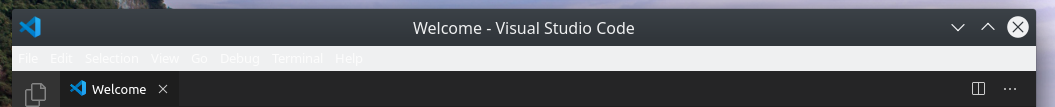 調整了一下系統的 theme或是調整 dark mode 都沒有用。好在 menu bar 可以改成 vscode 自己畫。
調整了一下系統的 theme或是調整 dark mode 都沒有用。好在 menu bar 可以改成 vscode 自己畫。
- File > Preferences > Settings (or Ctrl+Shift+P > Preferences: Open Settings (UI))
- 用 window.titlebarbarstyle 當作 search settings 的關鍵字。
- 將 native 改成 custom,重開 vscode 就好了。


沒有留言:
張貼留言