- 開啟專案屬性(Project Properities)
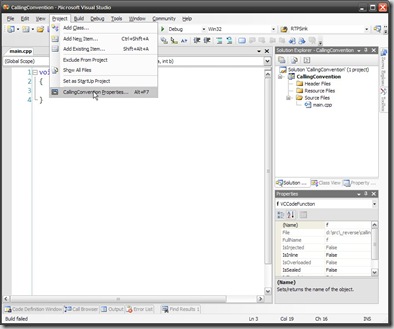
- 選擇 C/C++ -> Output Files -> Assembler Output
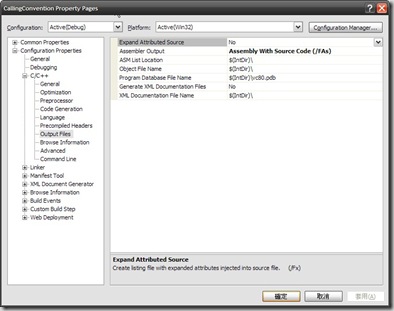
- Output 的類型有四種:
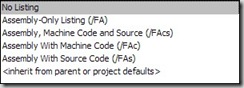
- Assembly-Only Listing。產生一個 *.asm 檔。檔案中只有組語,並有 ; Line 2 這類註解告訴我們,下列組語是從那一行轉換出來的。
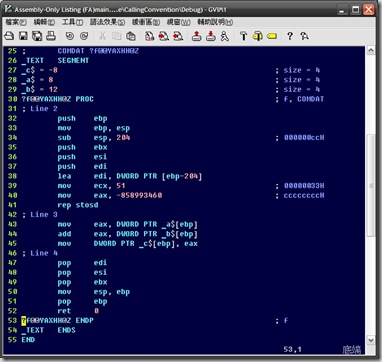
- Asssembly, Machine Code and Source (/FAcs) 。產生一個 *.cod (C/C++ code listing) 檔案,並有 ; 3 : int c = a + b; 這類註解,標示了原始碼,所以比較適合用在與原始碼的比較。另外也輸出 machine code ,就是那些四個十六進位一組的數字。
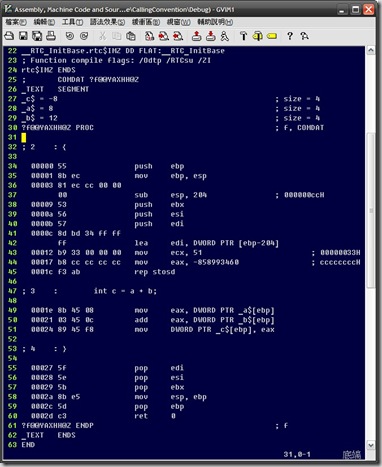
- Assembly with Machine Code。一樣是 *.cod 的輸出,註解沒有原始碼的嵌入,但有 machine code 。
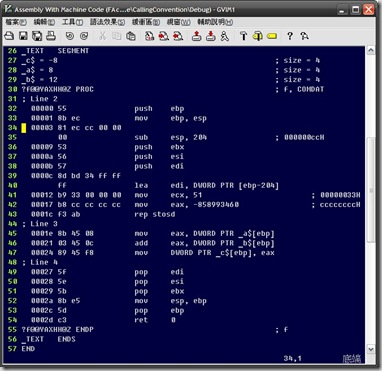
- Aseembly with Source Code。因為沒有 machine code 的輸出需求,可以產生 *.asm 檔,版面更精簡了,也蠻適合用在與逐行研究 C/C++ -> assembly code 的比較。
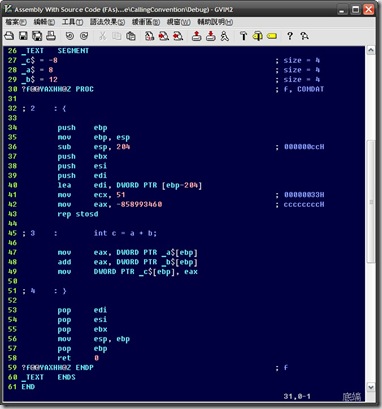
P.S. 明眼人也知道這篇是騙文章數的…
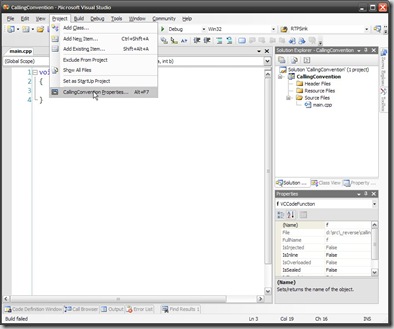
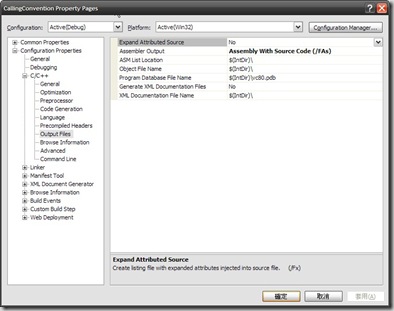
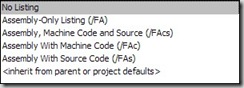
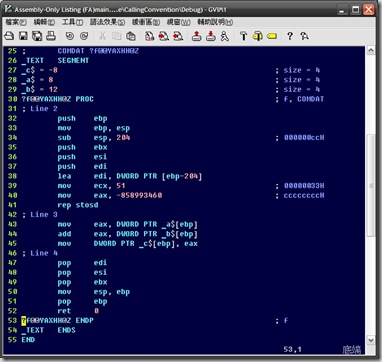
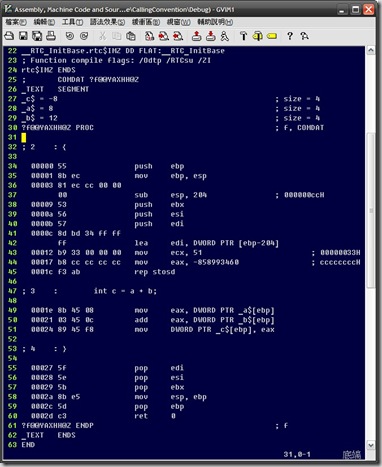
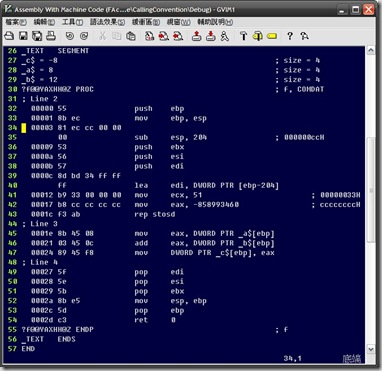
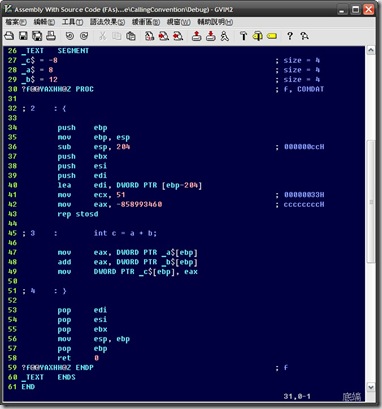


沒有留言:
張貼留言